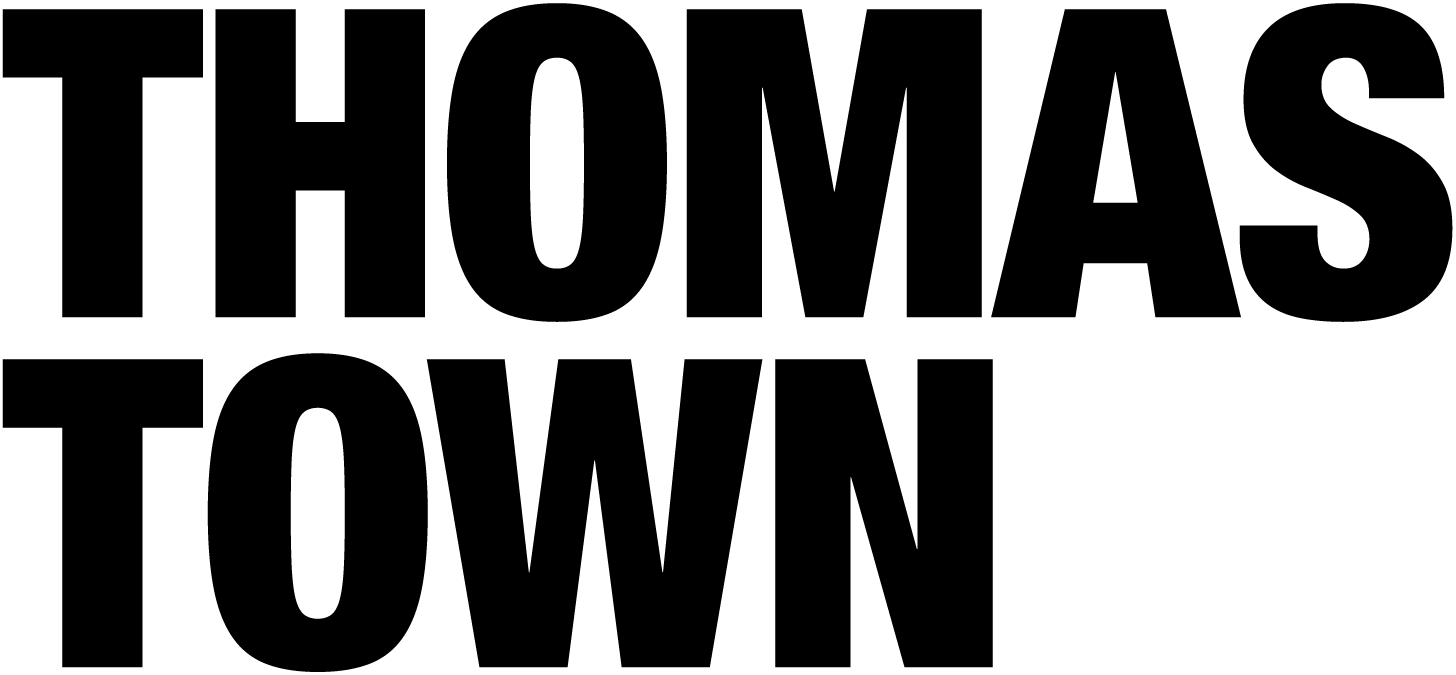Google My Business optimization is the foundation of local search success for service businesses and SMBs. Your Google Business Profile (formerly Google My Business) serves as your digital storefront, often providing potential customers with their first impression of your business. Without proper Google My Business optimization, you’re leaving leads and revenue on the table in an increasingly competitive local market.
Why Google My Business Optimization Matters
Before diving into specific techniques, it’s important to understand what’s at stake. According to BrightLocal’s consumer review survey, 93% of consumers use the internet to find local businesses, with Google being the primary platform for these searches.
When you invest in Google My Business optimization, your profile can:
- Improve your local search ranking
- Increase your visibility in Google Maps
- Drive more foot traffic and website visits
- Generate more phone calls and appointment bookings
- Build customer trust through reviews and photos
10 Essential Steps for Google My Business Optimization
1. Claim and Verify Your Business
The first step in any Google My Business optimization strategy is claiming and verifying your business. This typically involves Google sending a postcard with a verification code to your business address.
Pro Tip: If you’ve already created a listing but haven’t verified it, log in to the Google Business Profile Manager and complete the verification process immediately. An unverified listing severely limits your optimization options.
2. Complete Every Section of Your Profile
A complete profile signals to both Google and potential customers that your business is legitimate and active. Effective Google My Business optimization means leaving no field empty:
- Business name (use your exact business name, no keyword stuffing)
- Primary and secondary categories
- Physical address
- Service area
- Hours of operation (including special hours for holidays)
- Phone number
- Website URL
- Products and services
- Business description (use keywords naturally)
- Opening date
3. Choose the Right Business Categories
Categories tell Google which searches your business should appear in. Select the most specific primary category that applies to your business, then add relevant secondary categories.
For example, rather than just “Restaurant,” choose “Italian Restaurant” if that’s more specific to your business. According to Moz’s Local Search Ranking Factors study, the primary category has a particularly strong influence on local search rankings.
4. Add High-Quality Photos and Videos
Businesses with photos receive 42% more requests for directions and 35% more clicks to their websites than businesses without photos. For effective Google My Business optimization:
- Upload a high-resolution logo
- Add a compelling cover photo
- Include exterior photos from different approaches
- Showcase your interior, products, and team
- Add videos up to 30 seconds long
- Update images seasonally to keep your profile fresh
Ensure all visual content is high-quality, well-lit, and truly representative of your business.
5. Collect and Manage Customer Reviews
Reviews are perhaps the most critical component of Google My Business optimization. They directly influence both your search ranking and customer decisions:
- Create a simple link to share with customers for leaving reviews
- Respond to ALL reviews (positive and negative) professionally
- When responding to positive reviews, thank the customer and reinforce the positive
- For negative reviews, address concerns, apologize when appropriate, and take the conversation offline when necessary
Remember that how you handle negative reviews often says more about your business than the reviews themselves.
6. Publish Regular Google Posts
Google Posts allow you to share updates, offers, events, and products directly on your Business Profile. For optimal Google My Business optimization:
- Post at least once weekly
- Include a clear image with each post
- Keep text concise but informative
- Always include a call-to-action button
- Use event posts for promotions with specific dates
- Utilize offer posts for special deals with redemption periods
Posts expire after seven days (except event posts), so maintain a consistent posting schedule.
7. Use the Q&A Feature Proactively
The Q&A section is often overlooked in Google My Business optimization, but it presents an excellent opportunity to control the narrative about your business:
- Create a FAQ by asking and answering your own questions
- Address common customer concerns before they’re raised
- Monitor this section regularly for new questions
- Set up alerts to ensure prompt responses
This preemptive approach allows you to highlight key information and address potential objections before customers even ask.
8. Add Products and Services
The Products and Services sections allow you to showcase exactly what you offer directly within your profile:
- Add your complete menu or product catalog with prices
- Include high-quality photos of featured items
- Organize services into logical categories
- Update regularly with new offerings or seasonal specials
This comprehensive approach to Google My Business optimization ensures customers know exactly what to expect before they contact you.
9. Utilize Google Messaging
Enable the messaging feature to allow customers to text your business directly through your Google listing:
- Set up notifications so you never miss a message
- Create automated welcome messages
- Establish response time expectations
- Consider using the Google My Business app for on-the-go management
Quick responses to inquiries can significantly improve conversion rates.
10. Track Insights and Adjust Accordingly
Google provides valuable metrics about how customers interact with your listing:
- Monitor how customers find your listing (direct searches vs. discovery)
- Track customer actions (website clicks, calls, direction requests)
- Note which search queries trigger your listing
- Observe peak days and times for customer interactions
Use these insights to refine your Google My Business optimization strategy continuously.
Common Google My Business Optimization Mistakes to Avoid
Even businesses attempting to optimize their profiles often fall into these traps:
- Keyword stuffing in the business name field
- Inconsistent NAP (Name, Address, Phone) information across the web
- Neglecting to respond to reviews
- Creating duplicate listings
- Using a virtual office or P.O. box address (against Google’s guidelines)
- Choosing too broad or too many business categories
- Neglecting to update information like holiday hours
Avoiding these pitfalls is as important as implementing the positive optimization strategies.
The Impact of Google My Business Optimization on Local SEO
Your Google Business Profile doesn’t exist in isolation. It’s a crucial component of your overall local SEO strategy. Proper Google My Business optimization sends positive signals to Google’s algorithm about your business’s relevance, prominence, and proximity to searchers.
The information in your Business Profile also feeds into Google’s local pack results (the map with three business listings that appears in many local searches), making effective optimization essential for capturing this valuable search real estate.
Need Expert Help with Google My Business Optimization?
While these strategies will significantly improve your Google Business Profile, professional services can take your local presence to the next level. At Thomas Town Digital, we specialize in helping local service businesses and SMBs maximize their visibility through comprehensive Google My Business optimization strategies.
Our team of local SEO experts can:
- Conduct a complete audit of your current Google Business Profile
- Implement advanced optimization techniques
- Create a content strategy for Google Posts
- Develop a review generation system
- Monitor and adjust your profile for maximum performance
- Integrate your GBP strategy with your overall digital marketing efforts
Don’t let competitors outshine you in local search. Contact Thomas Town Digital today to learn how our Google My Business optimization services can help transform your local visibility and drive more qualified leads to your business.
Conclusion: Consistency is Key
The most successful Google Business Profiles are those that receive ongoing attention. Google rewards active profiles with better visibility, so make Google My Business optimization a regular part of your marketing routine.
By following the strategies outlined in this guide and staying committed to consistent optimization, you’ll create a Google Business Profile that not only ranks well but also effectively converts searchers into customers.
Remember, your Google Business Profile is often the first impression potential customers have of your business. Make it count with proper Google My Business optimization.
Ready to dominate local search? Get your free GBP audit from Thomas Town Digital and discover exactly what’s holding your profile back from top rankings.